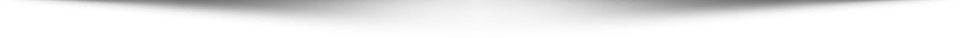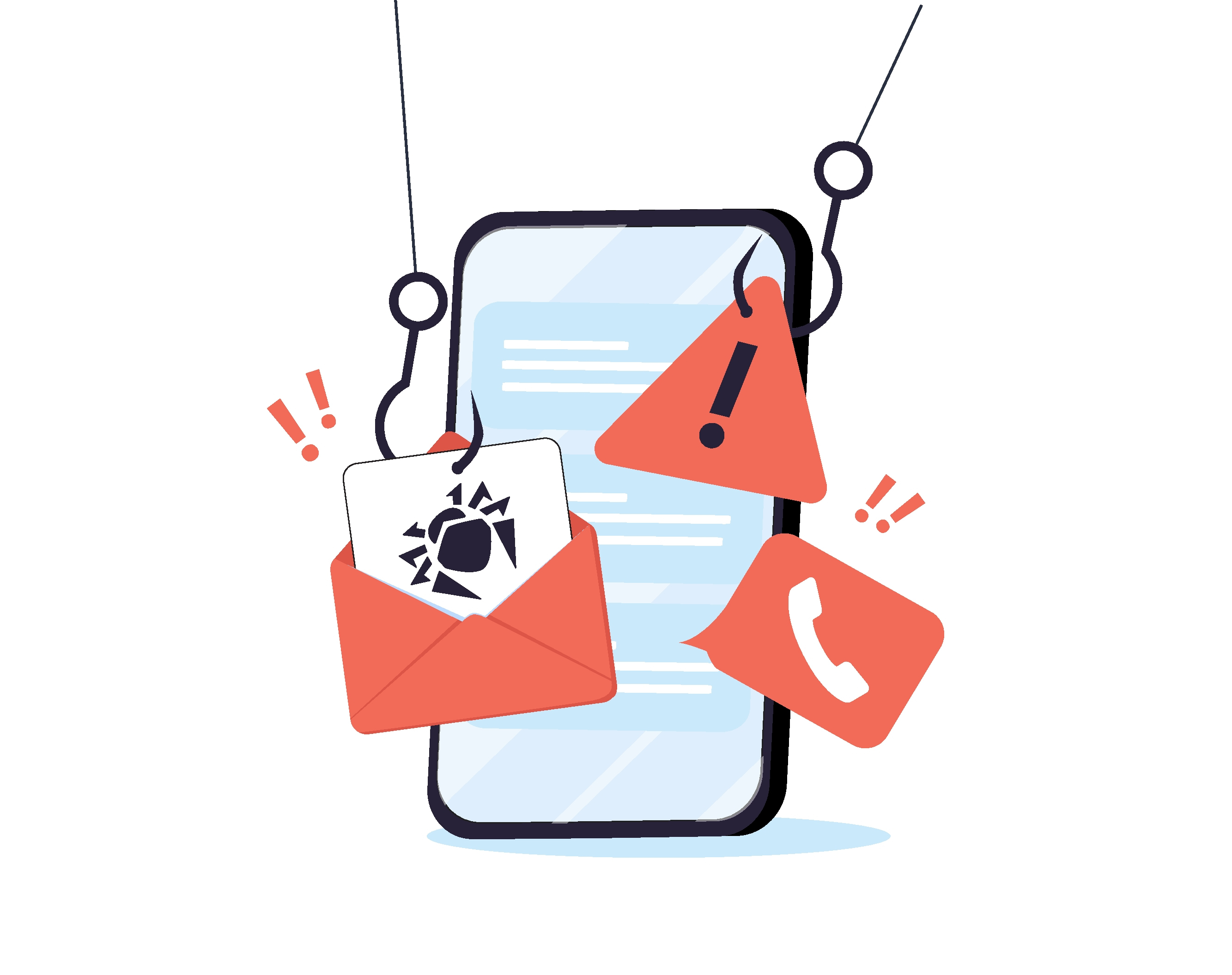Phishing is a type of social engineering attack where cybercriminals manipulate individuals into revealing sensitive information like passwords, financial details, and personal data. Originally, phishing attacks were often crude attempts to impersonate trusted entities, but in recent years, phishing tactics have evolved significantly. Phishers today utilize a blend of technical sophistication and psychological tricks—such as trust, urgency, and curiosity—to exploit people across various communication channels, including email, text messages (smishing), phone calls (vishing), and even cloned websites.
In 2024, phishing attacks have become more advanced and nuanced. Traditional email phishing now includes highly targeted “spear-phishing” attacks, where attackers craft personalized messages based on extensive research into their victims. Other phishing types, such as “clone phishing,” replicate legitimate emails from a trusted sender, but with malicious links or attachments replacing the original content. Attackers are increasingly leveraging new channels and technologies, making it more challenging to spot these scams.
Modern phishing tactics now also harness emerging technologies to outsmart conventional defenses. Artificial intelligence and machine learning allow attackers to personalize their scams more convincingly, making them harder to detect. Meanwhile, new tactics such as browser-in-the-browser attacks simulate legitimate login pop-ups, and deepfake-based vishing uses synthetic audio to impersonate familiar voices. These advanced methods make it critical for individuals and organizations to stay vigilant, recognize the varied forms of phishing, and adopt proactive security measures to protect their information in a complex digital landscape.
Classic Types of Phishing Attacks
Email Phishing
In email phishing, attackers send large volumes of emails designed to appear from a legitimate source, such as a bank, online retailer, or known business. The emails often use persuasive language and an official tone, incorporating fake company logos and familiar branding to enhance credibility. These emails typically contain links to fraudulent websites where users are asked to “verify” information or “log in” to their accounts, unknowingly handing over credentials to the attacker. Additionally, some emails contain malicious attachments that deploy malware if downloaded, compromising the device and potentially exposing the user’s personal information.
Spear Phishing
Spear phishing is a refined form of phishing that targets specific individuals or organizations. Unlike generic phishing emails, spear phishing attempts are tailored, often incorporating personal details, such as the recipient’s name, job title, or company information, making the email appear authentic. For example, an attacker might impersonate a coworker or client with a message related to a recent project or business matter. This method leverages the sense of familiarity to increase trust and coax the target into sharing sensitive information or taking an action, like approving a fake invoice. High-profile spear phishing attacks have caused substantial financial and reputational damage in recent years, demonstrating the risks associated with personalized scams.
Smishing (SMS Phishing)
Smishing involves sending deceptive messages via text (SMS) rather than email. These messages often pose as alerts from banks, delivery services, or government agencies, directing recipients to click on a link or respond with personal information. Common tactics include urgent requests to resolve “account issues” or to verify identity to avoid service suspension. Smishing can be particularly effective because individuals tend to trust SMS communications, especially if they appear from a reputable source, and may not scrutinize URLs or links as carefully as they would in an email.
Vishing (Voice Phishing)
Vishing uses voice calls to deceive victims. Attackers may impersonate bank officials, tech support, or even government agents, creating a sense of urgency or authority to prompt quick compliance. Common schemes involve telling the victim that their account is compromised or that they owe overdue payments, pressuring them to provide account details, PIN numbers, or payment information. Some vishing calls even use automated messages to appear more official, instructing recipients to “press a number” to connect with a “representative,” further enhancing the perception of legitimacy.
Clone Phishing
In clone phishing, attackers duplicate a legitimate email that the victim previously received, such as a message from a colleague or business partner, and modify it to include malicious links or attachments. By keeping the original email content intact, clone phishing exploits the user’s existing trust, making the victim more likely to engage with the malicious content. This type of attack can be challenging to detect since the email appears almost identical to an authentic message, relying on the user’s familiarity with the content to mask the scam.
What does Modern Phishing Look Like?
Phishing tactics have evolved rapidly in 2024, with several modern techniques increasingly leveraging advanced technologies like artificial intelligence. Below are some new and updated phishing strategies that can help you build a more comprehensive guide on phishing defense.
AI-Driven Phishing
The use of AI has enabled cybercriminals to craft more convincing and personalized phishing messages. With AI, attackers can generate targeted content that mimics real communications, such as impersonating co-workers or company executives in emails and instant messages. AI tools also allow attackers to automate these scams on a large scale, adapting messaging for different industries and roles, making their deceptions even harder to detect.
Deepfake Phishing
Deepfake technology is being used in “vishing” or voice phishing to impersonate high-level executives’ voices over the phone. Cybercriminals use deepfake audio or video to deceive employees, requesting transfers of funds or sensitive information under the guise of urgency. This tactic takes social engineering to a new level by exploiting trusted voices and has been particularly impactful in corporate environments where quick decision-making is expected.
Adversary-in-the-Middle (AiTM) Attacks
Adversary-in-the-Middle (AiTM) phishing has become more prominent. In these attacks, criminals intercept the communication between a user and a legitimate website by placing themselves in the middle, allowing them to capture login credentials and bypass multi-factor authentication (MFA) protections. This technique has grown due to the high value of credentials in cyberattacks on corporate accounts.
Browser-in-the-Browser (BiTB) Phishing
BiTB attacks mimic legitimate login pages within an apparent pop-up browser window, making it look like the user is logging in securely. Attackers design these windows to capture login credentials for popular services (e.g., Google or Microsoft accounts) and steal personal information. As these windows mimic native login pop-ups, they can deceive even security-conscious users.
QR Code Phishing
QR code phishing has also seen a rise in 2024, as many people use them in daily interactions. Attackers send phishing emails or messages with malicious QR codes that redirect users to spoofed sites or automatically initiate harmful actions on a user’s device when scanned. This method can bypass certain email security filters, making it particularly effective in email and SMS phishing.
Phishing-as-a-Service (PhaaS)
Phishing-as-a-Service platforms now allow criminals to rent the tools and infrastructure needed for phishing attacks, providing templates, hosting, and other resources that streamline attack execution. This has lowered the barrier for entry into phishing scams, enabling even less skilled criminals to execute sophisticated attacks and contributing to the overall rise in phishing incidents. This is a common trend in the modern threat actor environment, and has been seen before with the inception of RaaS.
Exploiting Human Nature
Phishing attacks exploit human psychology and technical vulnerabilities, often combining the two for greater impact.
Urgency and Fear
Phishing messages frequently use urgent language to create anxiety and prompt immediate action. Attackers might threaten account suspensions, fines, or missed opportunities, pushing victims to act without careful thought. This sense of urgency is designed to bypass rational decision-making, increasing the likelihood that users will click on a link or provide sensitive information.
Spoofed Email Addresses and URLs
Cybercriminals often make slight alterations to email addresses or website URLs to appear legitimate. For example, they may replace a lowercase “l” with a capital “I” or subtly alter a domain name, such as using “paypa1.com” instead of “paypal.com.” These small changes are difficult to detect at a glance, making it easy for users to fall for the scam. Paying close attention to the sender’s email address and checking URLs for slight inconsistencies can help identify these traps.
Fake Login Pages
Fake login pages mimic the design of legitimate websites to trick users into entering their credentials. Attackers create pages that look nearly identical to real websites, including logo placement, color schemes, and layout. When victims enter their usernames and passwords, this information is captured by the attackers. Always double-check the website URL before entering login details, ensuring it matches the official site and is secured with HTTPS.
Malicious Attachments
Malware-laden attachments are often disguised as harmless files, such as PDFs or Word documents. Once opened, they can install malicious software on the victim’s device, enabling attackers to access files, monitor keystrokes, or even control the device remotely. Avoid downloading or opening attachments from unknown sources, and utilize antivirus software to detect and block potential threats.
Impersonation of Trusted Sources
Attackers frequently impersonate individuals or brands familiar to the victim, such as a colleague, manager, or popular service provider. By adopting a trusted persona, attackers gain credibility and exploit the victim’s natural inclination to trust the source. For instance, an email might appear from “IT Support” with a message stating that the user’s password needs resetting, which could lead to a phishing link if the victim complies.
Protecting Against Phishing Attacks
Verify the Source
Before clicking on links or responding to messages, verify the sender’s identity. For emails, closely inspect the email address and domain. For texts or calls, contact the organization directly using official contact information. Simple verification steps can prevent many phishing attempts from succeeding.
Be Cautious with Links and Attachments
Always scrutinize links before clicking, hovering over them to see if the URL looks legitimate. Be cautious of shortened links, as they may obscure the destination website. Attachments, even from familiar contacts, should be handled with caution—especially if they arrive unexpectedly.
Use Multi-Factor Authentication (MFA)
MFA adds an extra layer of security by requiring a secondary verification method, like a text message code, fingerprint, or app-based approval. Even if attackers obtain login credentials, MFA significantly reduces their chances of accessing accounts.
Keep Software Updated
Regular updates ensure that software vulnerabilities are patched, reducing the risk of malware and other exploits. Updates often address security flaws that phishing attackers could exploit.
Engage in Phishing Awareness Training
Ongoing training programs can improve employees’ ability to detect and respond to phishing. Simulated phishing exercises allow users to practice spotting red flags in a controlled environment, boosting awareness and readiness.
How Can Netizen Help?
Netizen ensures that security gets built-in and not bolted-on. Providing advanced solutions to protect critical IT infrastructure such as the popular “CISO-as-a-Service” wherein companies can leverage the expertise of executive-level cybersecurity professionals without having to bear the cost of employing them full time.
We also offer compliance support, vulnerability assessments, penetration testing, and more security-related services for businesses of any size and type.
Additionally, Netizen offers an automated and affordable assessment tool that continuously scans systems, websites, applications, and networks to uncover issues. Vulnerability data is then securely analyzed and presented through an easy-to-interpret dashboard to yield actionable risk and compliance information for audiences ranging from IT professionals to executive managers.
Netizen is an ISO 27001:2013 (Information Security Management), ISO 9001:2015, and CMMI V 2.0 Level 3 certified company. We are a proud Service-Disabled Veteran-Owned Small Business that is recognized by the U.S. Department of Labor for hiring and retention of military veterans.
Questions or concerns? Feel free to reach out to us any time –
https://www.netizen.net/contact