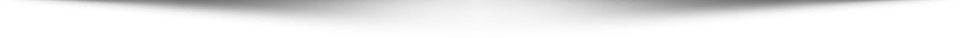With 70% of Microsoft’s 850 million active users still operating on Windows 10, IT teams face a critical juncture as Microsoft accelerates efforts to move users to Windows 11. The looming End of Support (EoS) deadline for Windows 10, originally set for October 2025 and extendable to October 2026 for $30 per device, demands immediate strategic planning to ensure smooth transitions, operational continuity, and security compliance.
Understanding Microsoft’s Push for Windows 11
Microsoft’s efforts to phase out Windows 10 have become more aggressive, with visible changes to its ecosystem. IT professionals will notice updates across Microsoft’s platforms, including banners on support pages warning of Windows 10’s approaching EoS and encouraging users to transition to Windows 11.
These changes come with a reorganization of installation guides that now prioritize Windows 11 while de-emphasizing Windows 10 resources. Links to older operating systems like Windows 7 and 8.1 have been removed entirely. IT teams should anticipate an uptick in in-system prompts and notifications for Windows 11 upgrades, which could disrupt workflows if not managed proactively.
Challenges in Migrating 70% of Users
The high percentage of users remaining on Windows 10 signals several challenges that IT teams must address:
- Hardware Limitations: Many devices in enterprise environments may not meet Windows 11’s strict hardware requirements, including TPM 2.0 and Secure Boot. This may necessitate a significant investment in hardware upgrades or replacements.
- User Resistance: Employees and teams may resist change, preferring the familiarity and reliability of Windows 10 over adapting to a new system interface and features.
- Cost and Complexity: For larger organizations, transitioning to Windows 11 requires careful budgeting and detailed planning to minimize disruption, ensure compatibility, and address licensing concerns.
Planning the Transition: Key Considerations for IT Teams
- Assess Hardware Readiness: Conduct an inventory of all devices across your organization to identify systems compatible with Windows 11. Develop a phased upgrade plan that prioritizes mission-critical devices.
- Budget for Upgrades: Determine the financial implications of transitioning, including hardware updates, software testing, and training costs. Include provisions for the $30 per-device EoS extension if needed.
- Test Before Deployment: Test critical applications and systems on Windows 11 to identify potential compatibility issues and resolve them before organization-wide deployment.
- Develop a Communication Plan: Engage end-users early by explaining the benefits of Windows 11, providing training materials, and addressing common concerns to ease the transition.
- Implement Transition Tools: Leverage Microsoft deployment tools like Windows Autopilot or System Center Configuration Manager (SCCM) to streamline the upgrade process and reduce manual intervention.
- Enhance Security Measures: Use the transition as an opportunity to review and enhance security protocols. Windows 11’s advanced features, such as tighter integration with zero-trust architectures, can provide stronger protections against evolving cyber threats.
Looking Ahead: What IT Should Expect
As the EoS deadline approaches, IT teams can expect increasing pressure to accelerate transitions. Microsoft’s push will likely include more intrusive reminders and the gradual phasing out of support for critical Windows 10 services. Organizations delaying upgrades risk exposing themselves to operational disruptions and vulnerabilities as patches and updates cease.
Proactive Transition for Operational Success
The move to Windows 11 is inevitable, but with careful planning and strategic execution, IT professionals can mitigate risks and ensure a seamless transition. By addressing hardware, software, and user readiness early, IT teams can turn this challenge into an opportunity to modernize infrastructure and strengthen organizational security. Start preparing now to stay ahead of the curve and maintain operational excellence in the evolving Microsoft ecosystem.
How Can Netizen Help?
Netizen ensures that security gets built-in and not bolted-on. Providing advanced solutions to protect critical IT infrastructure such as the popular “CISO-as-a-Service” wherein companies can leverage the expertise of executive-level cybersecurity professionals without having to bear the cost of employing them full time.
We also offer compliance support, vulnerability assessments, penetration testing, and more security-related services for businesses of any size and type.
Additionally, Netizen offers an automated and affordable assessment tool that continuously scans systems, websites, applications, and networks to uncover issues. Vulnerability data is then securely analyzed and presented through an easy-to-interpret dashboard to yield actionable risk and compliance information for audiences ranging from IT professionals to executive managers.
Netizen is an ISO 27001:2013 (Information Security Management), ISO 9001:2015, and CMMI V 2.0 Level 3 certified company. We are a proud Service-Disabled Veteran-Owned Small Business that is recognized by the U.S. Department of Labor for hiring and retention of military veterans.
Questions or concerns? Feel free to reach out to us any time –
https://www.netizen.net/contact