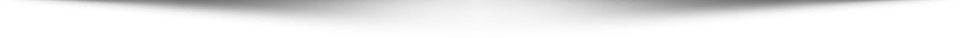The holiday season is here, and with it comes a new wave of gadgets and tech toys. Among the most popular gifts are Internet of Things (IoT) devices—smart speakers, home security cameras, fitness trackers, smart thermostats, and even smart refrigerators. While these devices can make life more convenient, they also come with security risks. Many of these connected devices are vulnerable to hacking, posing a potential threat to your personal data and home network.
If you’ve received an IoT device for Christmas, it’s important to take the necessary steps to secure it. Here’s how to protect those devices and ensure that your holiday gifts don’t end up being a cybersecurity nightmare.
1. Change Default Passwords
One of the first things you should do when setting up an IoT device is change its default password. Manufacturers often use easily guessable passwords like “admin” or “12345” to set up devices, making them easy targets for hackers.
Create a strong, unique password for each device. Ideally, it should include a mix of uppercase and lowercase letters, numbers, and special characters. If the device offers an option for multi-factor authentication (MFA), be sure to enable it for an added layer of protection.
2. Keep the Software and Firmware Updated
Many IoT devices rely on software and firmware to function properly. Manufacturers regularly release updates to fix bugs, patch security vulnerabilities, and improve performance. To ensure your devices remain secure, check for updates as soon as you set them up.
Enable automatic updates if possible, so you don’t have to worry about missing important patches. Outdated software can leave your devices open to exploitation, so don’t overlook this crucial step.
3. Disable Unused Features
Many IoT devices come with features you may never use, like Bluetooth or remote access. These functions can be potential attack vectors, especially if they’re left enabled unnecessarily. When setting up your device, take the time to disable any features you don’t need.
For example, if your smart speaker allows remote control via Bluetooth, but you’re not using this feature, turn it off. The fewer services running, the less likely it is that hackers can exploit a vulnerability.
4. Secure Your Wi-Fi Network
Your IoT devices are connected to your Wi-Fi network, so it’s crucial to ensure your network is secure. Use a strong Wi-Fi password that’s unique and difficult to guess. Enable WPA3 encryption (the most secure Wi-Fi encryption standard) to protect data sent over the network.
For an added layer of security, create a guest network specifically for your IoT devices. This separates them from your primary network and ensures that even if a device is compromised, your personal information and other connected devices are still safe.
5. Monitor Your Devices for Suspicious Activity
Once your devices are set up, don’t forget to keep an eye on their activity. Some IoT devices have built-in monitoring tools that alert you to suspicious behavior, like unauthorized logins or unusual data transfers.
If your device doesn’t come with monitoring tools, use third-party network monitoring software to track its activity. This can help you spot any signs of hacking or data breaches early, allowing you to take action before the damage is done.
6. Review Device Permissions
IoT devices often ask for permission to access various parts of your network, such as your contacts, microphone, or camera. Review these permissions carefully and only allow access to what’s necessary for the device to function.
For example, if a smart thermostat doesn’t need access to your camera, make sure that permission is disabled. Be cautious about granting any device access to sensitive data unless absolutely necessary.
7. Use a Virtual Private Network (VPN)
A VPN encrypts the traffic between your device and the internet, making it more difficult for hackers to intercept data. Consider using a VPN on your router to secure all the devices connected to your network, including your IoT devices. This adds an extra layer of protection, especially when accessing the devices remotely.
8. Check for Vulnerabilities
Some IoT devices may have known vulnerabilities that hackers can exploit. After setting up your device, check the manufacturer’s website or security advisories for any reported issues. If a vulnerability has been identified, follow the recommended steps to mitigate the risk.
If your device is no longer supported by the manufacturer and isn’t receiving security updates, consider replacing it with a more secure model.
9. Educate Your Family and Guests
If you have other people in your household or frequently host guests, make sure they’re aware of the importance of IoT security. Encourage them to follow best practices, like not using weak passwords and avoiding downloading untrusted apps.
If you have a guest Wi-Fi network, make sure your guests use it instead of connecting to your main network. This keeps your IoT devices separate from their devices, reducing the risk of a security breach.
10. Stay Informed
IoT security is an ever-evolving field. New vulnerabilities are discovered regularly, and hackers are constantly finding new ways to exploit connected devices. Stay informed about the latest security threats and best practices to keep your IoT devices secure.
Follow reputable security blogs, sign up for alerts from manufacturers, and join online communities to keep up to date on IoT security developments.
Conclusion
IoT devices can bring great convenience, but they also come with their share of risks. By following these security tips, you can safeguard your new holiday gadgets and ensure they don’t become a gateway for cybercriminals. Whether it’s changing default passwords, disabling unnecessary features, or monitoring network traffic, securing your IoT devices is a crucial step in protecting your personal data and privacy in today’s connected world.
Don’t let your holiday tech turn into a cybersecurity nightmare—take the necessary precautions to enjoy your new IoT devices safely and securely.
How Can Netizen Help?
Netizen ensures that security gets built-in and not bolted-on. Providing advanced solutions to protect critical IT infrastructure such as the popular “CISO-as-a-Service” wherein companies can leverage the expertise of executive-level cybersecurity professionals without having to bear the cost of employing them full time.
We also offer compliance support, vulnerability assessments, penetration testing, and more security-related services for businesses of any size and type.
Additionally, Netizen offers an automated and affordable assessment tool that continuously scans systems, websites, applications, and networks to uncover issues. Vulnerability data is then securely analyzed and presented through an easy-to-interpret dashboard to yield actionable risk and compliance information for audiences ranging from IT professionals to executive managers.
Netizen is a CMMI V2.0 Level 3, ISO 9001:2015, and ISO 27001:2013 (Information Security Management) certified company. We are a proud Service-Disabled Veteran-Owned Small Business that is recognized by the U.S. Department of Labor for hiring and retention of military veterans.
https://www.netizen.net/contact